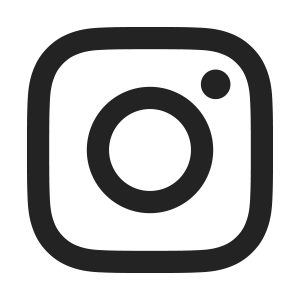Fully Employed MBA (FEMBA) Current Student Center
The FEMBA Current Student Center provides new and returning students with the necessary resources to guide you through your program.
-
Accept admission and pay enrollment administrative charge (new students only):
Log in to your CSUF Student Portal, click on Titan Online, select Student Homepage, then click the Admissions tile and accept admission to the program. You will then be prompted to pay the non-refundable and non-transferable $250 enrollment administrative charge. -
Resolve any registration holds:
Log in to the CSUF Student Portal, click on Titan Online, select Student Homepage and then check the Tasks tile. If there is a hold on your record, click on details to view instructions on how to remove the hold and which department to contact. -
Complete any To Do items:
Log in to the CSUF Student Portal, click on Titan Online, select Student Homepage and then check the Tasks tile.
To help you navigate the registration process through Titan Online, check out the tutorials below:
Class Schedule and Registration Deadlines for all cohorts
Summer Class Schedule
Fall Class Schedule
Spring Class Schedule
This section provides a schedule of courses required for the program and the term in which you will enroll. Please contact your academic advisor if you have questions regarding your study plan.
Cohort 26
Cohort 27
Cohort 28
Quick Register
If you have completed all pre-registration steps and have your course schedule numbers—detailed instructions and course information available above—please begin the registration process.
Additional resources
Tuition:$2,475 per course
Fee payment for financial aid students:
All financial aid will be first applied to institutional charges such as tuition. Any remaining financial aid after institutional charges are paid will then be refunded to the student. Please contact EIP Student Services regarding refunds or making payments.
Fees paid by employer or company:
University Extension can bill your employer or company directly for course fees. To use this option, a purchase order or letter of sponsorship from the company must accompany your registration form. For more information on this process, contact University Extension Student Services at extension@fullerton.edu or 657-278-2611.
*Please note that Disney Aspire does not cover courses or degree programs offered through University Extension.
For information about how to apply for financial aid, disbursement dates and key deadlines, please visit the CSUF Financial Aid website.
For specific questions, send an email to financialaid@fullerton.edu.
The Titan Bookstore website offers the most accurate and up-to-date selection of textbooks for your courses. Go to Find Your Books and select the term, department, catalog number, and section/class number.
Please refer to your class schedule for drop and refund deadlines.
If you want to withdraw from a course:
- Notify an academic advisor.
- Newly Admitted Students (including the first semester in program) –newadmit@fullerton.edu
- Current Students (first semester and beyond) – businessmasters@fullerton.edu
- If you are receiving financial aid, notify the financial aid office by email financialaid@fullerton.edu.
- Complete a request for Late Withdrawal Processonline by deadline date.
Contact us
Still have questions? Please contact our staff for the following assistance:
- Advising, prerequisites, study plan, request for term off and leave of absence:
- Newly Admitted Students (including the first semester in program) – newadmit@fullerton.edu
- Current Students (first semester and beyond) – businessmasters@fullerton.edu
- Chloe Medina, Senior Program Coordinator – registration, fee payments, and class schedule
- For questions about financial aid, please email financialaid@fullerton.edu
On campus resources
The following are helpful links for quick access to other campus resources:
- The Titan Bookstore websiteoffers the most accurate and up-to-date selection of textbooks for your courses. Go to Find Your Books, select the term, department, catalog number, and section/class number.
- Graduate Studies – How to apply for graduation, plus deadlines, policies and forms
- Parking and Transportation Services – Parking permits
- Do-It-Yourself (DIY) Services - DIY guides on how to get connected and use the various campus resources such as student email, wireless network, Titan Online, TitanNet and Canvas.
- IT Help Desk – Titan Online, Campus Portal
- Titan Card Office – Titan ID cards and replacement cards
- Pollak Library – Research guide, article databases, interlibrary loan
- Student Wellness – Immunization requirements
- Career Center – Job search, career workshops and resume critique
- Commencement – Ticket distribution, ceremony schedule and parking