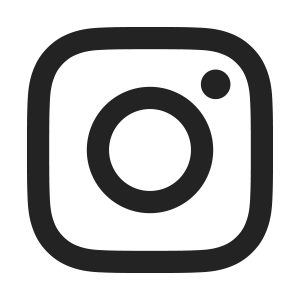Registration
CSUF students register for Winter Session courses through Titan Online on or after their assigned registration appointment. Registration appointments can be found on the Student Homepage. (See our Dates page for registration start dates).
Non-CSUF students must register for Winter Session through Open University. Please visit the Open University registration page for instructions.
Registration Instructions
Detailed Registration Instructions can be found here. Register as you normally would in Fall and Spring, but be sure to select the “Extended Education Course Career” when searching the class schedule.
Registration problems/questions:
- CSUF Students may call the TITAN Help Line: (657) 278-7601 or email arsc@fullerton.edu.
- Non-CSUF Students (Open University) may contact Univeristy Extension Student Services at (657) 278-2611 or email extension@fullerton.edu.
Additional registration-related information:
- Once you have performed any type of registration activity, you should confirm this activity by viewing your class schedule from your Student Homepage.
- All holds must be cleared three business days prior to your registration appointment.
- Be sure to review the University’s refund policies before you register.
Request for Excess Units form
Use the Request for Excess Units form to obtain approval to enroll in more than 4 units. The Request for Excess Units form is available on the on the Records and Registration Forms webpage, scroll down to Excess Units Forms and choose the form for Winter Session.
Registration Guide
The Registration Guide is a resource with detailed information about registration, dates, fees and policies.
Registration Dates and Deadlines
For registration dates and deadlines, including the last day you can drop and add classes in Titan Online, visit our Dates page.