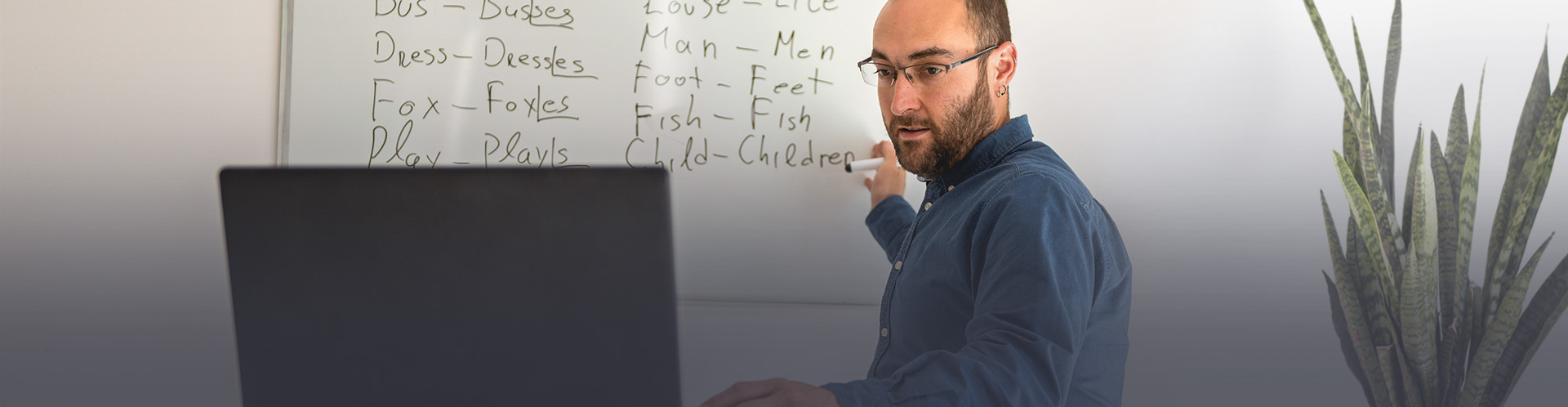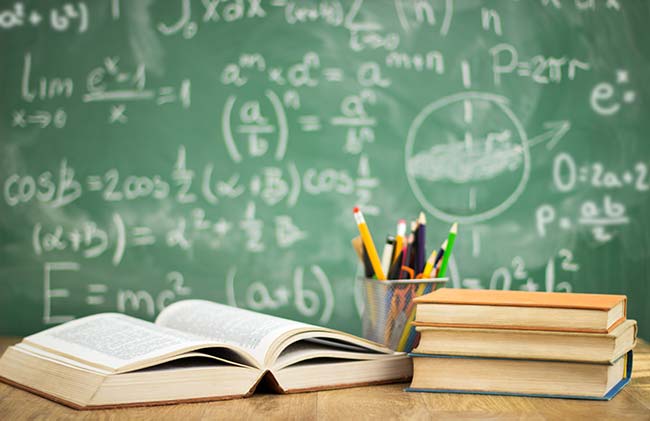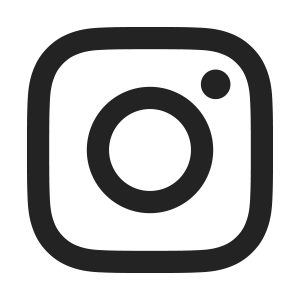CSUF University Extension is committed to supporting instructor success in developing student-centric learning experiences. The resources on this page support instruction across all learning modalities - face-to-face, hybrid, virtual and online course delivery.
Should you wish to meet with a member from our Learning Design and Development team about your course design and delivery, please email eip-online@fullerton.edu or speak with your program team member to set up a consultation.
Instructional Delivery
Workshops offered through the Faculty Development Center
Bookmark this page, which has a list of upcoming trainings covering a wide range of topics to help you develop your instructional practices: https://fdc.fullerton.edu/
Canvas
As of summer 2021, TITANium will be archived and Canvas will be CSUF’s new campus learning management system (LMS). Please refer to our Canvas Resource Center.
Zoom
Zoom is a web and video conferencing tool which EIP instructors use to deliver synchronous class sessions or for virtual office hours. It is also available to all currently enrolled CSUF students. For a quick start tutorial watch this video or refer to this knowledge base article
![]()
Copyright and Fair Use
If you are unsure of what constitutes copyrighted use, refer to the resources included here. The University does not support unauthorized copyright use in any form. Faculty and instructors who disregard copyright laws do so at their own risk and assume all liability for any copyright infringement.
- CSUF Copyright Statement: https://libraryguides.fullerton.edu/fair-use/statement
- Open Fullerton Copyright and Fair Use: https://www.fullerton.edu/openfullerton/of_learn/copyright.php
![]()
Disability Support Services
It is a campus-wide responsibility to promote an accessible community where diversity is celebrated and barriers are removed. For additional information on how to ensure accessibility and make accommodations to your instruction, refer to Disability Support Services: http://www.fullerton.edu/dss
![]()
Equity and Learning in Virtual Learning Environments
Created by San Diego State University, this webpage serves as a resource for equitable and inclusive instructional practices: https://diversity.sdsu.edu/cie/resources/inclusive-pedagogy
![]()
Universal Design for Learning (UDL)
UDL efforts in the CSU were spearheaded by the Ensuring Access through Collaboration and Technology (EnACT) project funded by the U.S. Department of Education and based at Sonoma State University. EnACT provides resources and examples to improve postsecondary education for all students, including those with disabilities: https://enact.sonoma.edu/udl
![]()
MERLOT
MERLOT is a CSU-led open online community that provides free and open educational resources (OER) for teaching and learning: http://www.merlot.org/merlot/index.htm
![]()
Student Resource
If your students have questions about how to access their course, or other technical questions, please refer them to our Student Resource page: https://extension.fullerton.edu/student-resource.aspx
Course Administration
Campus Email and Password Policy
Instructors receive email communication to their fullerton.edu email address from EIP about grades, class changes, and other pertinent class information. All student communication is facilitated through an instructor’s Fullerton email address; therefore, it is imperative that instructors regularly check their Fullerton email account. To learn more about your instructor email, change your campus password, or what steps to take if you’ve forgotten your password, consult the following links:
- Faculty/Staff Email Login: http://www.fullerton.edu/it/services/email
- IT Knowledge Base - Passwords: https://csuf.screenstepslive.com/s/12867/m/52890
- Password Policy Requirements and Expiration: http://www.fullerton.edu/it/services/password
Grading for CEU Classes
CEUs are awarded to students who receive an official grade of “Credit” (CR) based on participation/attendance/contact hours and successful completion of class exercises, homework, projects, exams, etc. All instructors must complete grading in the CSUF Faculty Center in TITAN Online. Instructors must input unofficial letter grades (A, B, C, D, F) in TITAN Online by the grade due date. These grades will then automatically convert to CR (A, B, C) or NC (D, F). If you have not received training for accessing the TITAN Online Faculty Center, contact your Program Support Staff member.
Teaching for EIP
As noted in your instructor handbook, instructor contracts are extended to instructors on a per class basis, subsequent teaching assignments/contracts are not guaranteed.
If you have a colleague that might be interested in teaching for EIP, please share this link with them: https://extension.fullerton.edu/professionaldevelopment/teaching