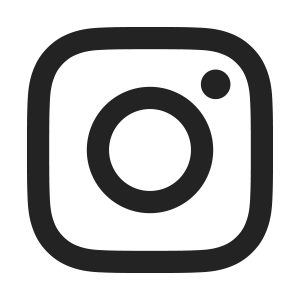Fall Semester Dates & Details
- March 10, 2025: CSUF Class Schedule viewable.
- May 27 - September 8, 2025: Complete Step 1 of OU General Instructions.
- August 11 - September 9, 2025: Enroll or Request for Approval
- Review Instructions to Enroll
Be proactive and plan ahead.
All students enrolling via Open University complete all 5 Steps outlined in the OU General Instructions. The first step includes setting up an enrollment appointment (registration date).
These steps are completed EACH semester or term you plan to enroll through Open University. The enrollment appointment is viewable in the Manage Classes tile in your Student Homepage, 24-48 hours after the step is completed.
- Assign summer before fall, and winter before spring, if you are planning to enroll in both terms.
- If the course is OPEN you can enroll in the Manage Classes tile without permission through week one of the semester (August 11-31), as long as the database recognizes requisites have been met.
Important Dates & Details for Fall 2025 are below.
All students new and returning need an enrollment appointment (registration date) to enroll for each semester or term. Select the New Record Creation OR Returning Student Confirmation link to either create a new record or update an existing record to (re)gain access to the CSUF Portal, and activate your program and term to enroll via Open University.
*Assign summer appointments before fall, and winter before spring, if you are planning to enroll in both terms.
Returning Student? Check out the Returning Student drop down below.
You may enroll in open sections of a course you have met prerequisites for in the Manage Classes tile through week one of the semester.
If the section displays as closed, waitlisted, or if you need to document (pre)requisites, then complete a Request for Approval.
*Requisites can include: department consent, class standing, major declaration or prerequisites completed elsewhere.
If both the instructor and academic department approves, and physical space allows, then a permit will be placed on your record and you may enroll in the Manage Classes tile using the OU date specific enrollment appointment (registration date).
The Request for Approval goes live on August 11, 2025 at 8 a.m.
You will need to complete a Request for Approval to enroll if you need to demonstrate prerequisites completed outside of CSUF, or for closed and waitlisted classes. The permit must be in place to proceed with enrollment in the Manage Classes tile.
- Course Prerequisite Documentation: If the course you would like to enroll has a prerequisite that you completed outside of CSUF, or requires department consent, you will first initiate a Request for Approval for the instructor and academic department to review. Include prerequisite documentation (such as an unofficial transcript) or other appropriate information regarding how the requisite has been met, even if the course is open. *Requisites can also include: department consent, class standing, major declaration or prerequisites completed elsewhere.
- Closed Sections: Initiate a Request for Approval for closed sections. Approved permits cannot exceed the safety capacity of the classroom.
- Waitlisted Sections: Initiate a Request for Approval for waitlisted sections. Waitlists are for admitted students only. A Request for Approval completed before Monday of week two of the semester will hold at the academic department for review, until the waitlist expires.
The waitlist is for admitted students only. However, an approved Request for Approval for a waitlisted course section is possible, and to the discretion of the instructor and the academic department of the course. Waitlists expire on Monday of the second week of the semester. If an instructor has approved you to add a waitlisted section, the request will NOT route to the Department designated inbox for review until Monday of week two of the semester. This is the first date the academic department may respond, which is after the internal waitlists have expired.
Important Note: If the instructor has approved you to add a waitlisted course section, do contact them directly to request access to Canvas and participate in the course, prior to official enrollment. View access to a course, however, is NOT official enrollment. Remember to complete enrollment and payment when the Department has approved/permitted you to register for the course to be sure to secure your space and be included on the class roster. Once approved you will complete the enrollment in the Manage Classes tile, followed by processing payment in the Financial Account tile.
- Initiate the Request for Approval as soon as the window opens. You will receive a tracking code to monitor the status of the request. If it has been more than four (4) business days, it is okay to follow up with the instructor or academic department, depending on where the request is at, according to the tracking code. Campus Directory
- Include in the comments section if you have completed prerequisites and why you are taking the course (i.e. fulfill a GE, prerequisite for a future program, etc.) for the instructor's consideration.
- If you are still waiting on a response for a Request for Approval when the semester begins, attend the first week of classes and introduce yourself to the instructor. Follow-up on the Request for Approval.
- Have backup sections for the course you need, or alternative course options. Be flexible when possible.
- Returning student?Remember to check for registration holds located in the Tasks tile in your Student Homepage. Take steps to resolve holds before requesting approval and before the semester begins. This includes Title IX Training holds placed on student records on an annual basis. Registration holds prevent you from completing enrollment.
All course and mandatory fees are due in full at the time of registration. When you register into any course, you are prompted to acknowledge the fee payment policy.
If payment is not received, you may be disenrolled without notice. If you are dropped or disenrolled on or after the session start date and during the posted Drop Period, 35% of fees will still be owed, and a financial hold may be placed on your record. See Dates and Details below.
Please consult University Extension Student Services for any questions on payment of fees, including pending loans, or third party payments.
In the Financial Account tile, located in the Student Homepage, select the Account Services tab, then Account Activity to generate the amount due. Next, select "Make a Payment" and proceed; Reference the OU Payment Guide. For a review of the fee structure and administrative logistics, check out Fees & Resources.
Updating your record may be three parts:
Part 1: If you no longer have access to log into the CSUF Student Portal, first Update Your Student Record and follow the prompts to request access as a returning student. Within 24-48 hours you will be able to log into the Student Portal with your prior username and password. If you do not recall your previous username and password, use the "Need help logging in?" link to reset. If you cannot reset your username and password in the Portal, and are unable to login, then contact CSUF Student IT Helpdesk for assistance.
If you already have access to log into the CSUF Student Portal, then login and review the Manage Classes steps in the Returning Student Guide.
Part 2: Once you have logged into the CSUF Student Portal, update your profile.
Part 3: Review the Manage Classes steps in the Returning Student Guide to activate your program and term for Fall 2025 in the Open University plan. This is what prompts an enrollment appointment in the Manage Classes tile. The appointment will appear 24-48 hours after this step is completed.
- If you recently experienced academic disqualification from CSUF this past Spring and were dropped from previously enrolled fall courses, you cannot self activate your program and term. Please contact University Extension Student Services at extension@fullerton.edu or at 657.278.2611 during business hours to request a fall enrollment appointment. Please provide your full name, CWID and information about the recent Spring disqualification.
Important Notes:
- Students who have experienced undergraduate academic disqualification from CSUF may enroll in a maximum of 6 units for Fall. Enrollment into additional units over that limit could result in administrative enrollment cancellation. Please discuss this with one of the Open University advisors at Open University Advisors.
- Graduation candidates (undergraduate) for the recent Summer term may not term activate for fall via OU without guidance from the Graduation Unitin the Office of the Registrar. Please contact CSUF Graduation Unit first to determine if enrollment via Open University in fall is an appropriate action.
- Graduation candidates (graduate level) for the recent Summer term may not term activate for fall via OU without guidance from the Graduate Studies Office. Please contact Graduate Studies first to determine if enrollment via Open University in fall is an appropriate action.
*Fall 2023 Important Dates below are tentative and will be updated soon. The downloadable PDF reflects Fall 2022.*
Fall 2025 Semester: Dates & Details
|
|
|---|---|
| March 10 |
CSUF Class Schedule viewable. |
|
May 27 - September 8, 2025 |
Access to set up Fall 2025 enrollment appointment open. (An enrollment appointment is a registration date). See Step 1 of the OU General Instructions. If you receive an error message, clear the “cookies/cache” in your browser. |
|
August 11 – September 9 * Live @ 8:00 AM (PST) on August 11 |
Enroll or Request for Approval Transaction Period Enroll in open sections in the Manage Classes tile with an OU enrollment appointment, without permission, if requisites are met through August 31st. Initiate a Request for Approval, for closed, and waitlisted sections, or if you need to document (pre)requisites (including department consent). Create a request and follow the prompts. A submitted request will generate a tracking code to monitor the status of the request. When approval is granted and a permit is placed, enroll in the Manage Classes tile, and process payment in the Financial Account tile.
|
|
August 23 |
First day of fall classes. *most classes start Monday through Friday: August 25-29 |
|
August 11 – August 22 |
|
|
August 23 – September 9 |
|
|
September 1 |
Waitlists expire and this is the first date Academic Departments may begin to approve/place permits for such classes. If you have both instructor and department approval (with permit placed) on or after this date through the early enrollment period (September 9), proceed with enrollment in your Manage Classes tile, and immediately pay fees in full under the Financial Account tile in the Student Homepage. You will be administratively disenrolled (without notice) if fees are not paid in full on the date you register. Do not let that happen. Protect your enrollment! |
|
September 1 |
Labor Day, Campus Closed. No Classes. |
|
September 9 |
|
|
September 9 |
Last day to receive a 65% refund of course fees that were paid.No refunds after this date. |
|
September 10 – September 22 |
Late Add Request for Approval and Enrollment Period Submit a petition for a late addition of classes using the Late Add Request Form available at the CSUF Office of the Registrar Forms page. The Professor, Department Chair, and Associate Dean must approve the late add
request. A $25 late fee will be applied to the other required fees. |
|
September 10 – November 14 |
Late Withdrawal Period (“W” code will record) Authorization to withdrawal will be reviewed only for documentable serious and compelling
circumstances. Complete the Request for Withdrawal process online with CSUF Registration & Records. If approved, a “W” code will appear
on your official transcript. |
|
October 29 |
Last day to receive a pro-rated refund of the consolidated and student ID card fees for complete withdrawal from classes. |
|
November 11 |
Veteran's Day. Campus Closed. No Classes. |
|
November 14 |
Final Withdrawal deadline to withdraw from classes with a grade of “W” for serious and compelling reasons. Complete the Request for Withdrawal process online with CSUF Registration & Records. Include supporting documentation of extenuating circumstances. |
|
November 24 – 28 |
Fall Recess (No Classes) Nov 24-28; campus closed November 27 & 28. |
|
December 12 |
Last day of instruction. |
|
December 15 – December 19 |
Semester Final Exams. |
|
December 24 – January 1 |
Winter Break; campus closed December 24, 2025 – January 1, 2026 |
|
January 2, 2026 |
Fall 2025 grades are due. You can view your unofficial transcript in the Academic Records tile. |
Open University 101
- Students experiencing academic disqualification from CSUF may enroll in a maximum of six (6) units during Fall, Spring and Summer terms. Enrollment over these limits are subject to administrative enrollment cancellation of excess units. Please adhere to the enrollment limits stated here. For more information review the How many units can I take? FAQ.
- Enrollment is on a space-available basis.
- A maximum of 24 credits earned through Open University may count toward the cumulative units required for a bachelor’s degree at CSUF.
- Courses taken through Open University enrollment do not meet the residence requirements for a bachelor’s degree at CSUF (30 units for the degree; 24 units in upper division courses). For graduate degrees, normally 6 to 9 units of approved credits taken through Open University may apply, but for degrees which require more than 30 units, more units of credit may apply. Please consult the department graduate advisor of your program.
- All stated prerequisites for a course must be met. To view course descriptions and prerequisite information, visit Cal State Fullerton’s University Catalog .
- For other important dates, including scheduled campus closures, visit the CSUF Academic Calendar .