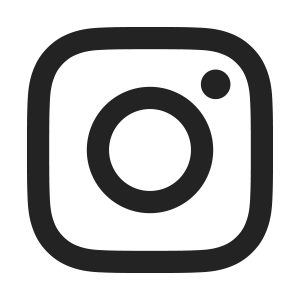How to Apply

Please follow the steps below to apply to the Bachelor of Arts in Humanities & Social Sciences Online Degree-Completion Program at California State University, Fullerton. You will need to complete an online application and submit supporting documents, like your official transcripts. See the Requirements page for further admission requirements.
If you encounter any issues while applying, please contact us, or schedule a meeting with the program advisor.
When you are ready to apply, click the “Begin Application” button and follow the steps on this page to start the application process.
Application Dates & Fees
- The next application period is from October 1 to June 1.
- Applications require a $70 application fee.
- We will accept applications for the Fall 2026 beginning October 1.
Step 1: Review the steps before you apply
- Review the program's admission requirements.
- Check your credit’s transferability on the ASSIST website.
- Schedule an advising appointment before you apply.
- Appointments are available by phone and online. We can also answer any questions you have about the program or the application process.
- Complete your application on CSU Apply by the deadline above.
Step 2: Submit online application
The online application generally takes less than an hour to complete and can be saved anytime. You will need to provide information on previous courses you have taken on the application, so we recommend you have a copy of your unofficial transcripts while completing the application.
As you fill out your application, please select the following options:
- Select “Undergraduate” as the level of degree you are seeking.
- After selecting “Undergraduate”, choose the option that best describes you: “Transferring with an Associate Degree for Transfer (AA-T, AS-T) from a California community college” or “Transferring from a California community college or from another two-year or four-year institution.”
- If you select “Transferring from a California community college or from another two-year or four-year institution”, select “Greater than or equal to 60 semester or 90 quarter hours (equivalent to Junior or higher)” as your completed credit hours.
- When you add a program, select “Humanities and Social Sciences (Online Degree Program)" under Fullerton Extension.
- You will receive a confirmation email after successfully submitting your online application.
Step 3: Log in to your Student Portal
Once you have submitted your application, you will receive an email with information about how to set up your Student Portal and student email address. Log in to your Student Portal as soon as possible, as you will receive all further admissions instructions through your Student Portal and student email address only.
Step 4: Submit official transcripts
After you have completed your Cal State Apply application, within 30 days, submit your official transcripts (or have your institution(s) send a digital official transcript) with final grades and any official AP scores from all institutions you have attended. Please submit directly to the Office of Admissions:
California State University, Fullerton
Office of Admissions
P.O. Box 6900
Fullerton, CA 92834-6900
Step 5: Check your tasks
Check your tasks and submit any additional requested document immediately. Log in to your CSUF Student Portal. Click on Titan Online, select Student Homepage and then check the Tasks tile.
Step 6: Check your email
You will need to check your email regularly for application status updates, as well as any additional information and instructions.
Step 7: Wait for an admissions decision
After you submit your online application and the Office of Admissions receives your supporting documents, the official review of your application begins. Applications are reviewed on a rolling basis and processing may take several weeks. The earlier the official transcripts are received, the earlier an admission decision can be made.
Step 8: Accept your Admission
You have 14 days to accept your offer of admission and pay the non-refundable $250 enrollment administrative charge.
Step 9: Attend the Orientation and Webinar
- Complete the Orientation and quiz
- Attend the New Student Webinar
Talk to an Advisor
Have questions about applying? Book an appointment with an advisor to learn more about the application process and your eligibility.