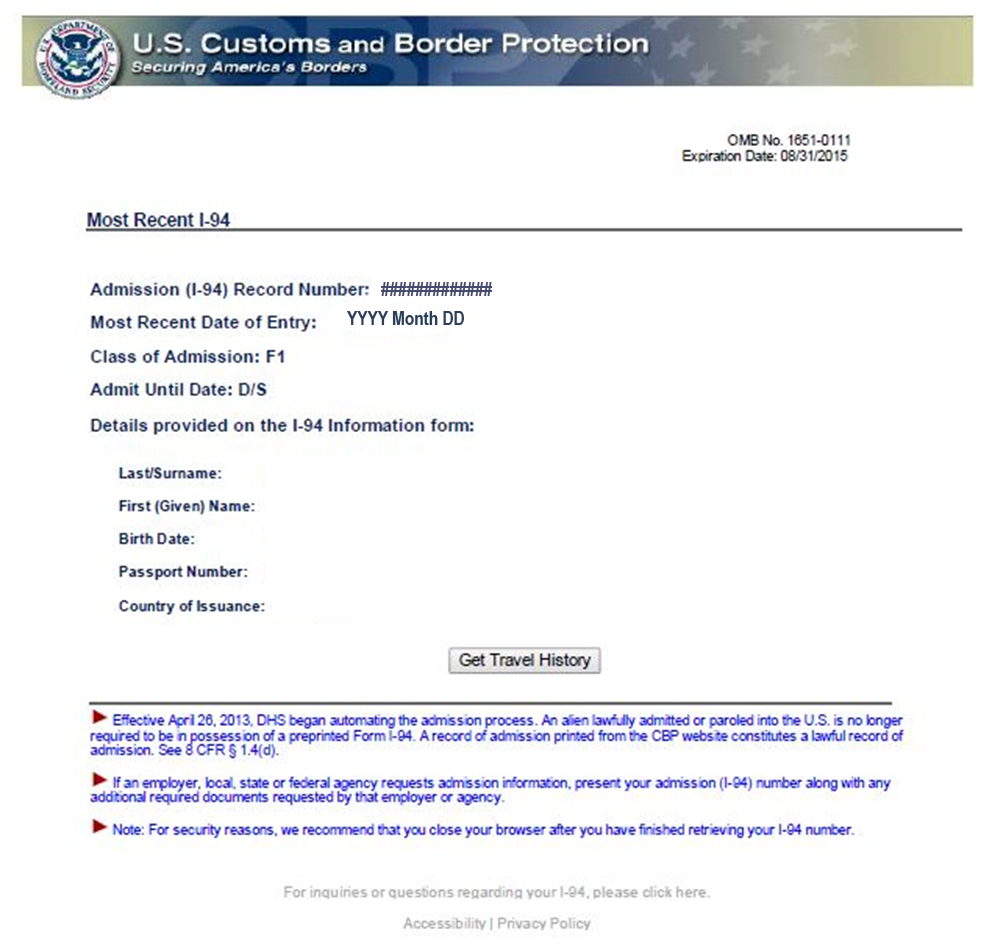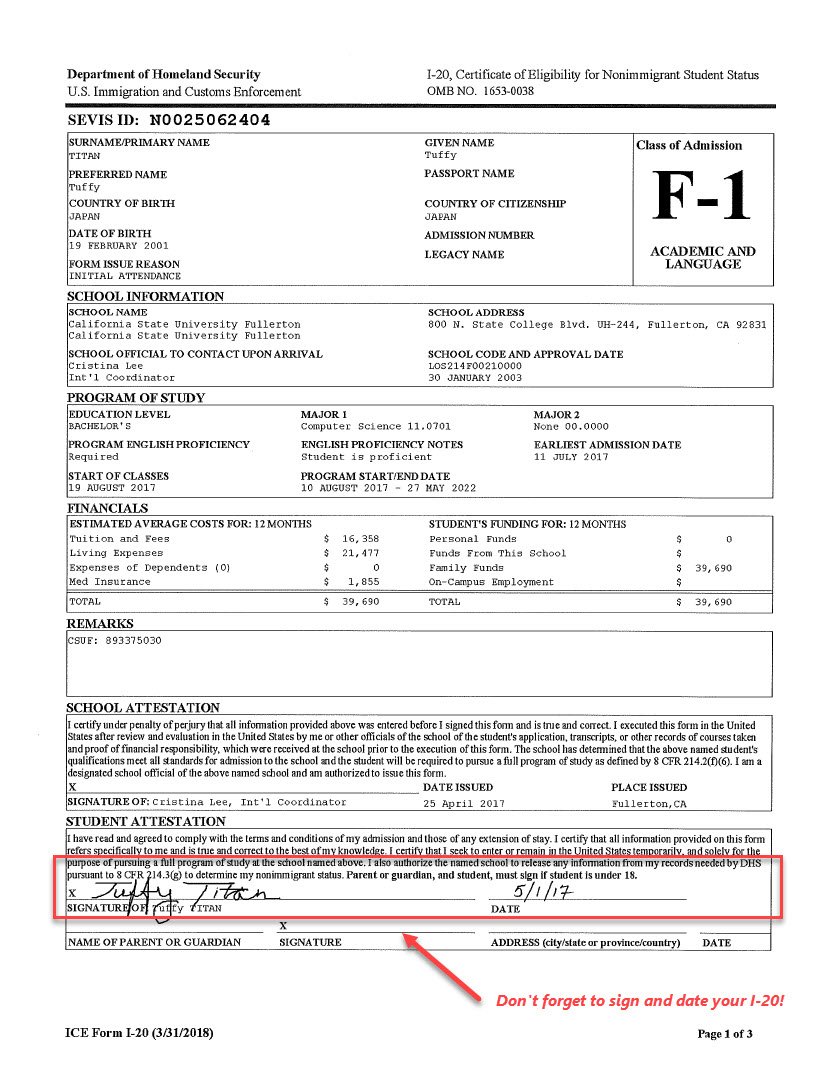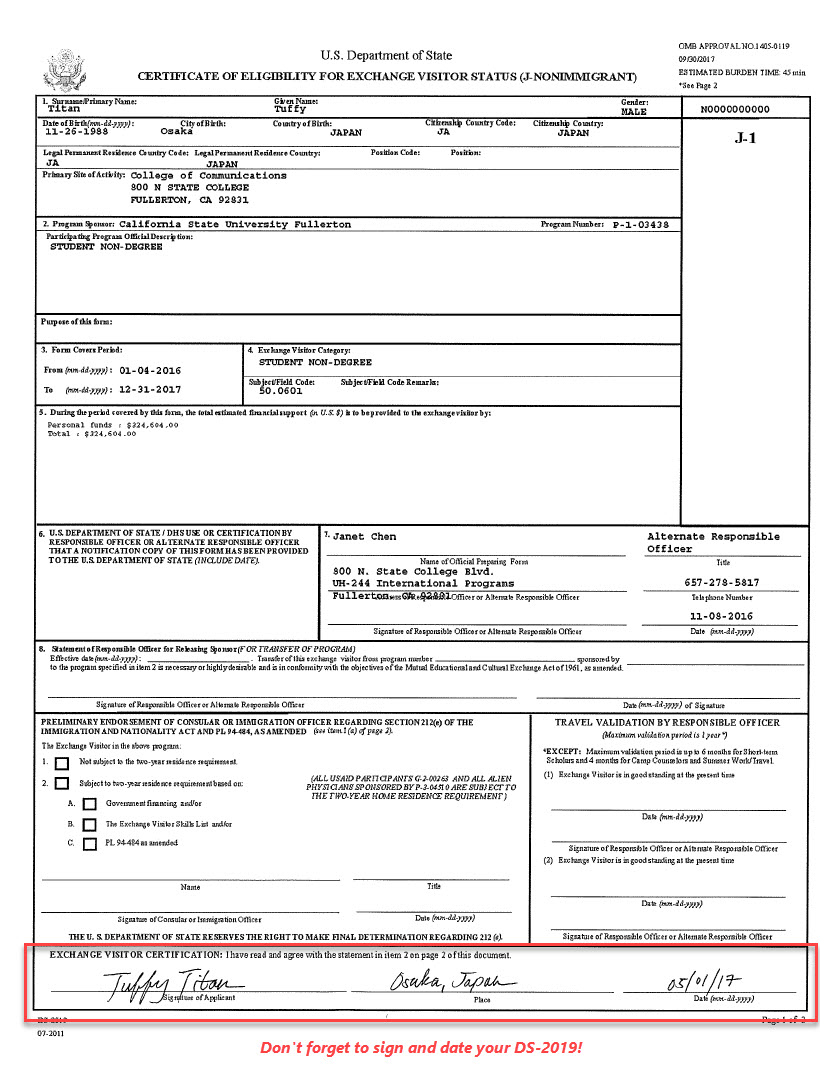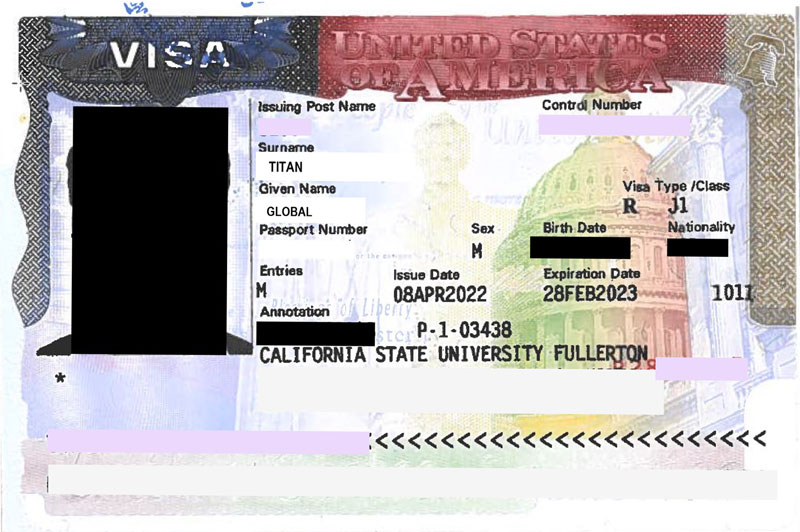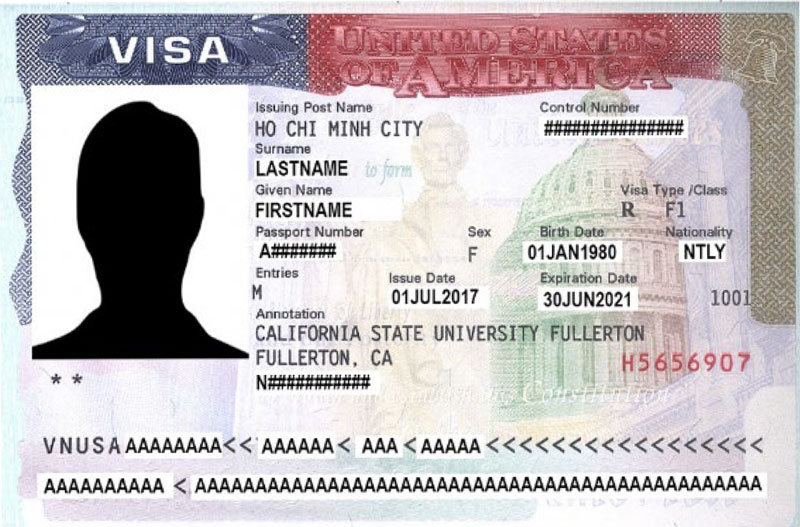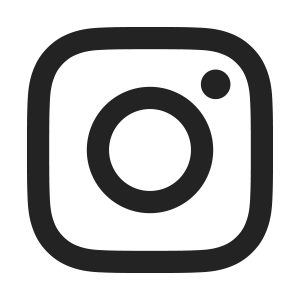Mandatory Reporting Sessions
All international students described below are required to attend the mandatory reporting sessions within 1 week of the Program Start Date on their Form I-20 or Form DS-2019.
You are required to attend the mandatory reporting sessions if you are—
- Newly admitted to CSUF (first semester at CSUF)
- Transferring to CSUF from another U.S. institution
- Changing educational levels at CSUF (example, Bachelor's degree to Master's; Master's to Certificate or Credential)
- Returning student traveling to the U.S. after a leave of absence, or status violation, or readmission
- J1 Exchange student accepted to an exchange program at CSUF (first semester at CSUF)
Importance of Mandatory Reporting Sessions
Completing the mandatory reporting sessions satisfies your reporting requirements to CSUF. The information and documents you submit will be used to update your SEVIS record with the U.S. Department of Homeland Security. Failure to complete this requirement may result in an enrollment hold and/or negative consequence on your student visa status.
What to Bring to Mandatory Reporting Sessions
- Passport
- Form I-20 with Student’s Signature or Form DS-2019 with Student’s Signature (view I-20 or DS-2019 sample)
- I-94 (view I-94 example)
The information and documents you submit will be used to update your SEVIS record with the U.S. Department of Homeland Security.
How to Complete Mandatory Reporting
Step 1: Select a date/time to sign up for your Mandatory Reporting Session.
- Tuesday, January 16: 9:00am, 10:00am, 11:00am, 1:00pm, 2:00pm, 3:00pm
- Wednesday, January 17: 9:00am, 10:00am, 11:00am, 1:00pm, 2:00pm, 3:00pm
- Thursday, January 18: 9:00am, 10:00am, 11:00am, 1:00pm, 2:00pm, 3:00pm
Step 2: Report in person to the International Programs Office (PLN 120).
- Be prepared to provide your U.S. address, U.S. phone, and emergency contact information.
- If you live on-campus in CSUF Student Housing, please check here for street address and building name, but use the format specified in the instructions below.
For detailed instructions, refer to the PDF on How to Update Your Personal Information in Your Student Center.
Step 3: Attend the mandatory New International Student Workshop.
- Spring 2024: Friday, January 19, 2024, 8:30am-5:00pm, location to be announced
- Fall 2024: To be announced
Attending both the mandatory reporting session and the mandatory New International Student Workshop will satisfy your reporting requirement to CSUF.
(Hide starting from this section until end of page)Step 2: Prepare copies of immigration documents
The Virtual Check-In will require you to upload PDF copies of the following immigration documents. Check-In should only be submitted after your arrival in the U.S. ISS will not accept any documents prior to the 30 days before the Program Start Date on your Form I-20 or Form DS-2019.
- I-94 (view I-94 example)
- Form I-20 with Student’s Signature or Form DS-2019 with Student’s Signature (view I-20 or DS-2019 sample)
- F-1 Visa or J-1 Visa page (view F-1 visa or J-1 visa sample)
Acceptable file formats for uploads are PDF (preferred), JPEG and PNG (includes scans or photos in these file formats). If the uploaded documents are of poor quality (not readable or not properly imaged) your check-in will be rejected and you will need to upload better file copies of your documents.
Step 3: Complete Virtual Check-In
Frequently Asked Questions
You will get a confirmation message that your uploaded documents were received and will be under review.
You will receive an email from ISS when your Check-in has been approved. If ISS needs additional information or documents, you will receive an email informing you that your Check-in has been rejected and instructions on how to complete your Check-in.
Please resubmit your Virtual Check-in Form and attach the appropriate copies. Please do not send documents by email.
Please provide the address for the motel that you are staying. However, once you have moved to your apartment, you must update your U.S. address (home, mailing and SEVIS domestic addresses) in your CSUF Student Center within 10 days of moving.
Sign up for ISS Advising to get assistance.
Please upload an image of the arrival date-stamp in your passport, showing that you entered the U.S. as an F-1 student.
Questions?
If you have any further questions about Mandatory Reporting Sessions, please contact ISS at 657-278-2787.